| How Do I ... ? |
 |
 |
If we over simplify things, EBSuite CRM can be described as:
|
| Pre-Sales |
Sales |
(Selling Product) Post-Sales |
(Selling Service) Post-Sales |
Marketing
Capture Leads, Email Campaigns...
|
Sales
Customer Interaction, Opportunity & Forecast...
|
Support
Case, Knowledge, Support Portal...
|
Project
Provide service in the form of Projects...
|

|
| Marketing |
Marketing focuses on the pre-sales stage. It is all about capturing leads, qualifying them, and get them motivated ( email campaigns ).
|
 How do I put a form on my website, and start capturing leads? How do I put a form on my website, and start capturing leads?
You can use EBSuite's Form Builder to create a Web Form, for example a [ Contact Us ] form, or a [ Special Promo ] form, and put it on your website, so that when a visitor fills it out ,
he / she is created as a new Lead or Contact in your database.
For a video walkthrough, please click here.
 How do I start sending emails to my new leads? How do I start sending emails to my new leads?
When your new Leads / Contacts start to come in, you may want to start sending them promotional materials. Here a Drip campaign would be a perfect tool for that.
It is a bit complicated to set this up, so download this quick guide to see how it can be done.
 How do I process Leads, and convert them to Contacts / Opportunities? How do I process Leads, and convert them to Contacts / Opportunities?
The goal of processing leads is to qualify them, find the ones that are ready to buy, and prepare them for a sales transaction.
Click for a video walkthrough.
 more... more...
 I don't have a web site, can I still use your form builder to capture leads? I don't have a web site, can I still use your form builder to capture leads?
Yes, our Form Builder offers two options:
Client Side Form: After you setup the form, we provide the HTML code so you can put it on your website.
Hosted: After you setup the form, we will provide a special URL, on www.ebsuite.com server, which you can give to your clients.
In either option, you can customize the form to match your corporate brand and styles.
 How Do I get realtime notified when my lead capture form is filled out by someone? How Do I get realtime notified when my lead capture form is filled out by someone?
When you are defining a Form Builder form, there is a 'Email Notification' field in the form definition. Enter your email there, and whenever someone fills out the from,
we will send you an email notification.

 Some spammer use BOTS to fill garbage to my form. How Do I fight spam? Some spammer use BOTS to fill garbage to my form. How Do I fight spam?
 How can I send emails to a group of people without using a Campaign? How can I send emails to a group of people without using a Campaign?
Open this post,
to see how you can send emails to a group of people without using a Campaign.
 How Do I get realtime notified when a link in my campaign email is clicked? How Do I get realtime notified when a link in my campaign email is clicked?
When you click into a campaign definition, click on the [edit] next to the campaign name. There you can specify two things:
Track URL Click Back: If you choose yes, our campaign engine will special code all the links in your campaign emails, and track when a customer click on one of them.
Send me email: Put in your email address, and you will be notified in realtime, when someone clicks on on of the links in your campaign email.
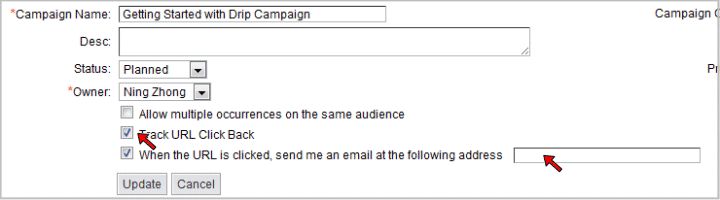
|

|
| Sales |
Sales focuses on selling your Products and Services. It is all about communications, advancing the opportunity stages, and winning deals.
|
 Can I use all the Form Builder features in the Sales Module? Can I use all the Form Builder features in the Sales Module?
Yes, the form builder is available in all modules. Use our form builder to create a [Contact] form, and your web visitors will be captured as Contact records.
Please see the Form related 'How Do I...' topics above, in the Marketing section.
 How do I manage Calls? How do I manage Calls?
 How do I track customer interactions: Appointments, Tasks, Notes, etc.? How do I track customer interactions: Appointments, Tasks, Notes, etc.?
 How can I one-click create an Opportunity? How can I one-click create an Opportunity?
The Opportunity Template feature allows your sales team the ability to launch differenty opportunity/deal profiles. This both saves time, as you can one-click create an Opp, and also improves data consistency.
Watch this video to learn more about Opportunity Templates.
 Can I auto create Opportunities from Emails? Can I auto create Opportunities from Emails?
You can configure EBSuite to periodically poll your email account, and either create emails as new opportunities, or transfer them to existing ones.
Please see our quick guide/faq.
 more... more...
|

|
| Support |
After the sales of your product, use support to solve customer issues. EBSuite Support is also an excellent enterprise helpdesk solution.
|
 How do I create a Case? How do I create a Case?
There are four ways that a case can be created in EBSuite:
Manual creation by an agent: Navigate to Case -> New, fill out the form to manually create a case. This is usually the result of a support phone call.
You can customize the create case page.
Email -> Case Creation: When you receive a support email, you can one click create it to a case.
Or you can setup background engine to poll your mailbox and convert cases.
Portal self service case creation by client: You can setup a support portal, where your client can create and manage their cases.
Form Builder: You can use our form builder
to creata a case form, and put on your website. Just be sure to create a form of type 'Case'.
 How do I automatically transfer Emails to Cases? How do I automatically transfer Emails to Cases?
You can configure EBSuite to periodically poll your email account, and either create emails as new cases, or transfer them to existing cases. Please see our quick guide/faq.
 What are knowledges for? What are knowledges for?
Please visit our online help for knowledge management topics.
 How do I configure a Support Portal? How do I configure a Support Portal?
Please see our online help, Support Portal to see what is a support portal, and how you can configure one.
 more... more...
 How do I setup Case Assignments? How do I setup Case Assignments?
The Case Assignment engine is located at ( Support Module ) Case -> Assignment.
You can specify different assignment rules for where cases are coming from: Manual Creation by Agent ( from support phone call ), Portal Cases ( self service ticket ), From Email Transfer, and From Form Builder.
For each source you can setup ' rule sets', which is an ordered list of assignment rules that we will examine in order, so each case is assigned to the right agent.
For a detailed explanation, please see this blog post.
 How do I setup Case Escalation? How do I setup Case Escalation?
Here is a video
and a blog post, on how to setup case escalations
and report on them.
 How do I configure Survey for Case How do I configure Survey for Case
There are two ways to configure a survey for Cases:
- Use our Survey Builder to design your own customized survey, and then link to a case.
- A much easier way, would be to use our Standard Surevy. All you need to do is to include the keyword ##CASE_SURVEY_URL## in your case related email templates. For more information, please
see this blog post.
 How do I configure Survey for Knowledge How do I configure Survey for Knowledge
The primary purpose of a knowledge survey, is when your support portal visitors browse through your knowledge base articles, they can rate each article with a score.
So you will need to have already setup your support portal for this one.
If you have already setup your portal, navigate to ( Support Module ) External Site -> Setup, and choose the [ Knowledge ] section.
Click on the Survey: Use Standard Survey bullet, and submit.
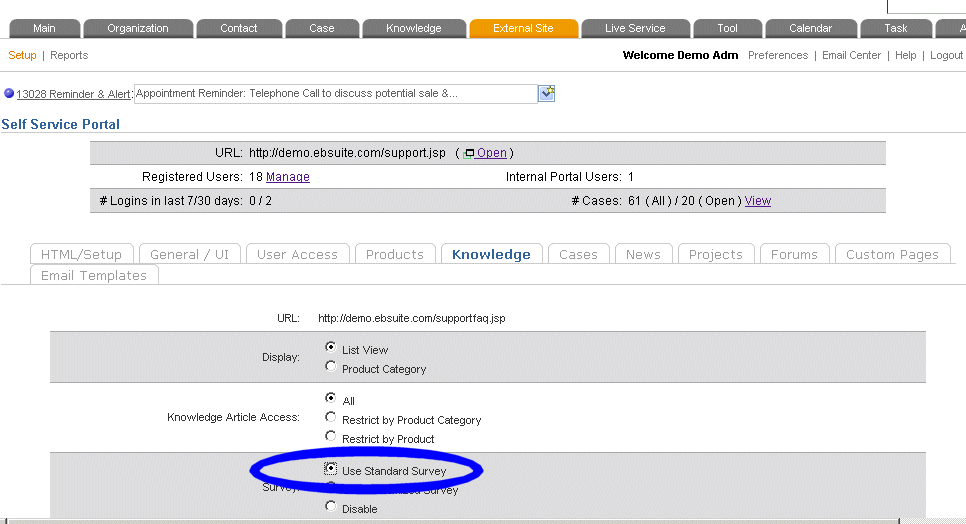
Then as your portal visitors view a KB article, they will see at the bottom of each KB Article page:
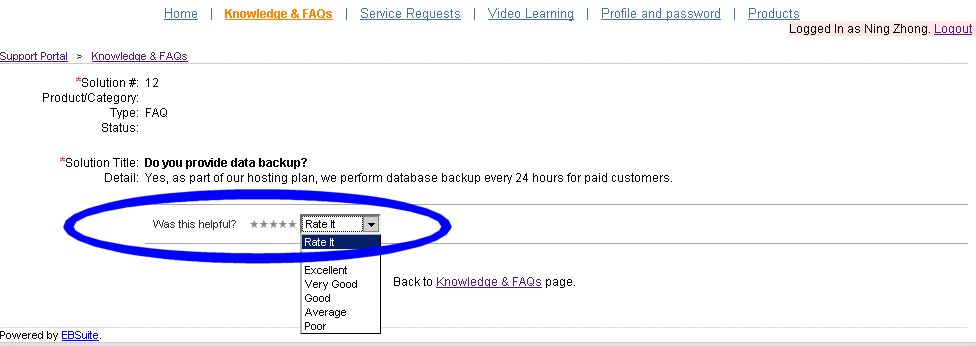
 How do I configure Chat? How do I configure Chat?
EBSuite has the Live Chat feature that you can use for both Support and Marketing purposes.
You can click on this video to see it in action
or here to view our online doc.
You can also pre-configure common chat phrases for your chat agent to use.
|

|
| Project |
After the sales of your service, use Projects to fulfill the service contracts.
|
 Project Overview Project Overview
See this blog post for an overview of the Project module, which contains five video tutorials.
 How do I track times? How do I track times?
 How do I setup the Project Portal? How do I setup the Project Portal?
|
|
